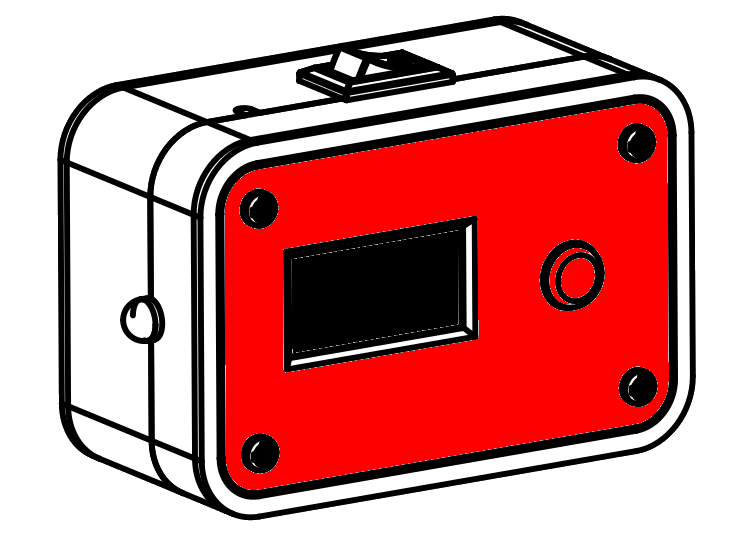Procedure (all devices)
- Download the firmware zip file
- Extract the .uf2 file from the zip
- Connect the device to your computeur using a micro-USB cable
- Swich on the tester, while pressing the button during 2 seconds
- The screen displays “Ready for firmware upload” and a USB disk appears on your computer
- Drag and drop the new firmware (the .uf2 file) into the root directory of the USB disk
- The firmware is now up-to-date
Baby Shutter Tester mk II
Firmware
V 1.1.0 Change log
- Add measurement data output on USB port in json format
- Increase sampling frequency from 166 to 250 kHz
- Add a digit to the display of the signal value
- Bugfix in low battery management
- Improve low light measurements
- Improve factory calibration process
Shutter Lover
Firmware
V1.1.1 Change log
- Add the speed display on front sensor and rear sensor
- bugfix